
Managed Automation Service Provider
At Automata Practice Development, we specialize in integrating applications within accounting practices, driving efficiency and innovation through business process automation. Our tailored strategies enhance the accuracy, speed, and overall client satisfaction of your firm. By adopting a hands-on, collaborative approach, we work closely with your team to identify key areas for automation, implement scalable solutions, and ensure that your firm remains competitive in today’s ever-evolving technology landscape.
Mission Statement

Our Vision
Create a world of Automation

Our Mission
Building a methodology to make automation accessible to everyone
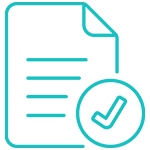
Our Purpose
Reduce stress by providing resources and education to clients to improve their efficiency using automation technology
Library of Integrations
Our expertise lies in developing specialized automation projects to address specific workflow inefficiencies and pain points in your firm. We design, build, test, and deploy automations tailored to your needs, utilizing a custom programmed library of integrations that seamlessly interface with various web applications. This library accelerates the development process, offering flexible, scalable automation solutions for your firm. Additionally, our library is continuously updated, ensuring the latest automation capabilities are available.


Our Name
Automata is the plural for automaton which is a robot, machine, or control mechanism designed to automatically follow a predetermined sequence of operations and is relatively self-operating. Like our name, we want to help your practice by assisting and developing robots to make the accountants' lives easier.

Mini Automation
Mini Automations are available off the shelf to be purchased and downloaded. They are included with our Managed Services but can be purchase separately on a per automation basis. These automations are design to handle specific pain points that accountants face.
Who We Are
Automata Practice Development focuses on creating automated solutions specifically for the accounting industry. With over eight years of experience in this field, we have a deep understanding of accounting and tax processes, making us uniquely equipped to develop automation solutions that truly meet the needs of accounting professionals.
Expert U.S.-Based Team for Efficient Automation
Our U.S.-based project managers and automation engineers know the right questions to ask to identify pain points in your processes and apply automations effectively, relieving you of repetitive tasks and enhancing overall productivity.
Additionally, since our team is U.S. based, there is no need to have a 7216 on file for your client.
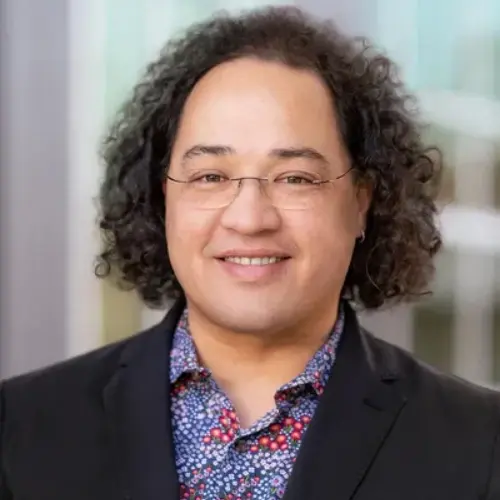
Our Founder
Wesley Hartman, the founder of Automata Practice Development, has been at the forefront of IT innovation since 2005 and has been working in IT for accounting since 2009. At Kirsch Kohn and Bridge, he pioneered a robotic process automation (RPA) platform in 2014, starting with an automation that inputs K-1 data from spreadsheets into tax software. Since then, he has expanded the platform to include data mining, custom emailing, invoicing, and decision-making solutions.
Industry Speaker and Expert on Emerging Technologies
Wesley frequently speaks at industry conferences, including AICPA Engage, sharing his expertise on implementing emerging technologies and improving efficiency within accounting firms. With a Bachelor of Science in Computer Engineering and experience in autonomous vehicle projects, automation is second nature to him.
Personal Passions Beyond Automation
Beyond his work, Wesley is passionate about martial arts, furniture building, and organizing Halloween haunted mazes in his driveway. Feel free to reach out to him at [email protected].
Reach out for a Discovery Consultation
Schedule a time to talk with us and we can discuss your use cases and pain points.

